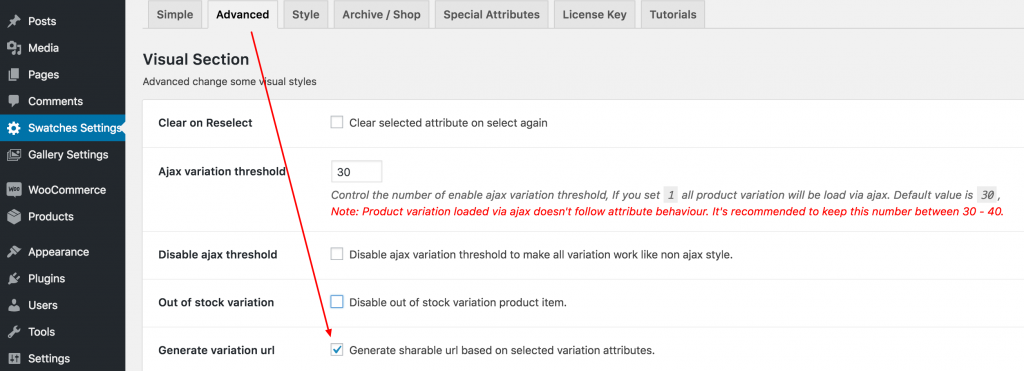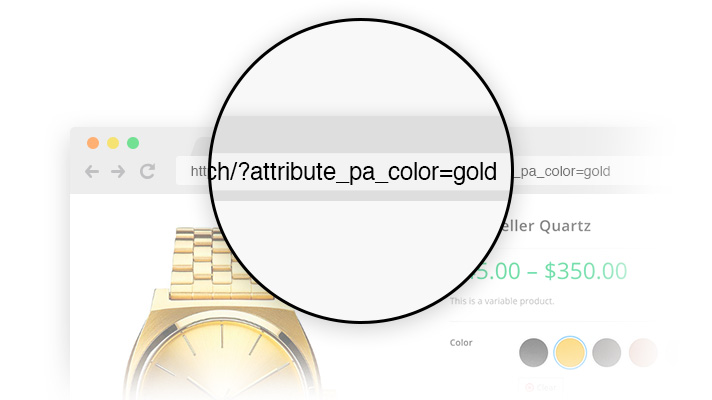
Frontend Preview
Video Tutorial
Step 01: Plugin Installation
It’s the premium feature WooCommerce Variation Swatches plugin. Make sure you have WooCommerce Variation Swatches Pro plugin besides the free version.[button style=”rounded-btn” text=”Live Demo” button_link=”http://bit.ly/generate-link-demo-doc” link_target=”_blank” type=”medium-btn” bg_color=”#333333″ text_color=”#FFFFFF”] [button style=”rounded-btn” text=”Upgrade to Premium Version” button_link=”http://bit.ly/generate-link-pro-doc” link_target=”_blank” type=”medium-btn” bg_color=”#56bfd4″ text_color=”#FFFFFF”]
Step 02: Configure Option
To enable the settings header to Advanced Tab from Swatches Settings. And check Generate Variation URL setting. After that Save Settings.