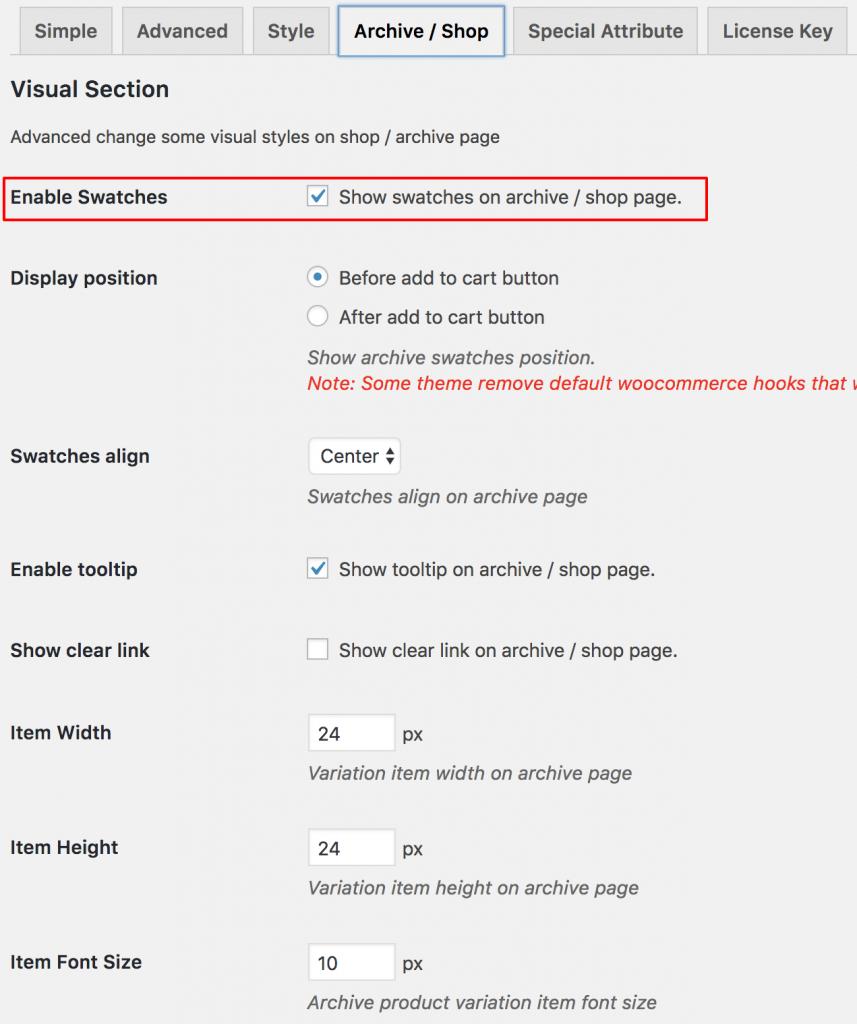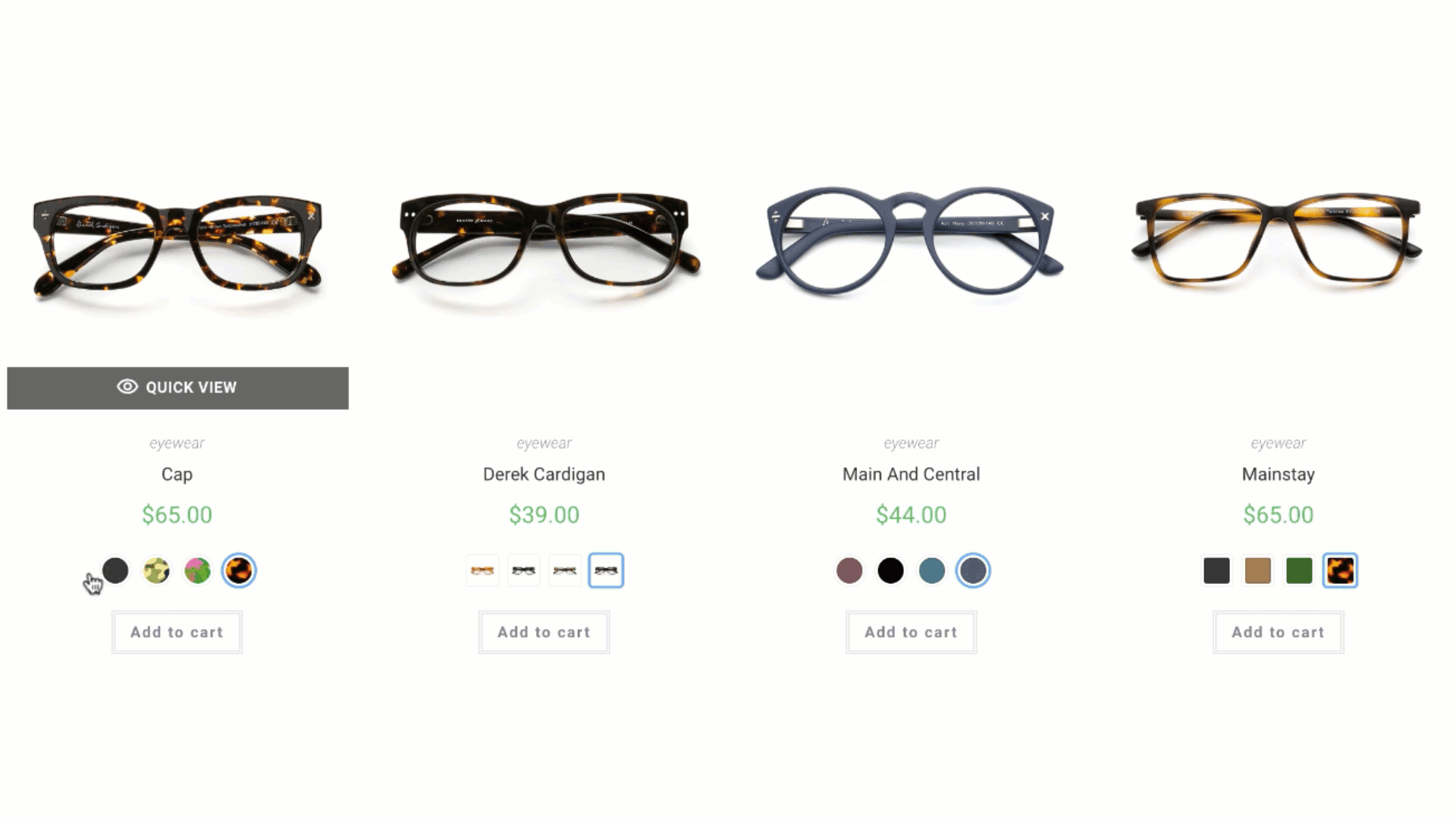
Frontend Preview
Video Tutorial
Step 01: Plugin Installation
It’s the premium feature WooCommerce Variation Swatches plugin. Make sure you have WooCommerce Variation Swatches Pro plugin besides the free version.Step 02: Configure Settings
To enable color, image, label, and radio swatches on the store pages. Navigate to Archive / Shop tab from Swatches Settings. Check the settings Show on archive to show swatches in the store/archive page. Even In Flatsome theme you can enable swatches before and after add to cart button.